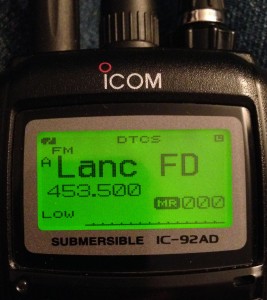Many hams have heard the acronym PL, CTCSS, TSQL, etc but have not figured out quite what this feature is and how to use it. I hope this article will help you understand what it is and how you can benefit from it.
First, many have heard of PL which is actually a Motorola trademark, standing for Private Line. Understand that PL and the “secret code” advertised on FRS radios are NOT private by any means! As you’ll understand soon, it means that between parties on the same frequency, they will not, purposely, hear each other. In amateur radio, this tone feature is called many things! Tone, Tone Squelch or even DCS (the digital version) in addition to those mentioned in the first paragraph.
Probably the most common use for a tone is for repeater access. This is needed to prevent repeaters from keying up each other and to prevent us (actually the repeater) from hearing distant repeaters and repeating noise or conversations we don’t care to hear locally. For this feature, of course, check your manual, but you want to transmit a tone along with your signal. You will need to turn the feature on, then set the proper tone frequency.
When you turn the tone on, you should see either the word ‘Tone’, ’T’ or ‘CT’ on your display (‘CT’ is short for CTCSS which stands for Continuous Tone Carrier Squech System). Once you turn the option on, key up your radio and (don’t forget to ID yourself!) listen for the repeater tail (typically a beep or a burst of white noise). Typical tone frequencies for the Buffalo/Southern Ontario area will be 88.5 or 107.2. This can of course be anything the repeater trustee wants. Sometimes (thanks BARRA), there is no tone needed at all to use a repeater!
Now that you have mastered the transmission of a tone, what if you don’t want to hear interference you might be experiencing from a device in your home or car that is generating spurious emissions? Mainly a convenience feature for your ears, this is where a tone squelch system comes into play.
Digital squelches are most common in commercial transmissions, EG: ambulance service, police, fire, etc. Yes, this can be very nice if your scanner supports DCS, Digital Coded Squelch. I have yet to come across a repeater around here that supports DCS.
However, very common is an analog squelch system. For this, you can either check your local repeater listings, such as in the ARRL repeater directory or online at http://wnysorc.org/repeaters.php, or you can turn the squelch feature on on your radio and scan for a tone while the repeater is in use, again check your radio’s manual for the procedure.
When you turn the feature on, your radio should display either ‘TS’ or ‘TSQL’ or something similar. Then when there is noise on the repeater frequency, your receive indicator light will glow, but your receiver will not open and you will not hear anything coming through. Only after your radio hears the repeater transmitted tone, will you actually hear anything, very nice. This is why I titled this article as I did. If this feature happens to be on, ether by accident or you bought the radio with tone squelch enabled, you may realize that you are not hearing anything, but the receive light is on!
Now you might ask, “will the receive tone be the same as the one I’m transmitting?” Well, 99% of the time, yes, but there may be that rare case where the trustee has set the repeater up mainly for their own use or for just club members to use and, while this doesn’t prevent someone from finding out the different tones and legally using the repeater, it does provide some determent.
I have had experience with Yaesu, Kenwood and Icom radios and they are all slightly different. I liked the Yaesu radios because you can set independent frequencies for receive and transmit and you can also turn on one or the other. With Kenwood and Icom, you can set different tones, but you either turn on the transmit tone, or you turn on both transmit and receive, not a major problem, but something to be aware of just the same.
I hope this has been of help to you. Feel free to post questions and/or feedback below this post. For further information, you could also Google ‘Tone Squelch’.
73,
Jim, KA2IWK
Sample display’s from Icom and Kenwood (clicking the image will enlarge it):